It is the process of using computer-based tools to tell stories. Personal narratives are turned into multimedia experiences that can combine recorded voice, still and moving images, video, music or other different sounds.
Advancements in technology have given everyone the opportunity to be a digital storyteller. Stories can be created by people everywhere, on any subject, and shared all over the world.
How to create your digital story:
1. Select a topic and create a folder on your computer where you can store the materials you find.
2. Search for image and audio resources such as pictures, maps, photos, music, interviews, talks, sound effects etc...
3. Try to find informational content, which might come from websites, word documents, PowerPoint presentations...
4. Select the images, audio, content and text you would like to use for your digital story and think of the purpose of your story.
5. Write a script that will be used as narration in your digital story.
6. Use a microphone and record the narration of your script.
7. Import images, audio and narration into the video editing program you use.
8. Finish your digital story by saving it as a video file.
Websites of interest:
The Central for Digital Storytelling. An international non-profit research organization dedicated to assisting people in using digital media to tell stories. It provides many examples of them.
--> -->Resources on the topic of Digital StoriesAdvancements in technology have given everyone the opportunity to be a digital storyteller. Stories can be created by people everywhere, on any subject, and shared all over the world.
How to create your digital story:
1. Select a topic and create a folder on your computer where you can store the materials you find.
2. Search for image and audio resources such as pictures, maps, photos, music, interviews, talks, sound effects etc...
3. Try to find informational content, which might come from websites, word documents, PowerPoint presentations...
4. Select the images, audio, content and text you would like to use for your digital story and think of the purpose of your story.
5. Write a script that will be used as narration in your digital story.
6. Use a microphone and record the narration of your script.
7. Import images, audio and narration into the video editing program you use.
8. Finish your digital story by saving it as a video file.
Websites of interest:
The Central for Digital Storytelling. An international non-profit research organization dedicated to assisting people in using digital media to tell stories. It provides many examples of them.
Art, Storytelling, Technology an education
Free online resources for images, sounds.... Technology, techniques and resources.
Educational Uses of Digital Storytelling. PowerPoint slideshows.
Storytelling Web 2.0
Everything about Digital Storytelling. Information, resources, examples etc...
The background music in the story is Amazing Graceb by Adragante from Jamendo



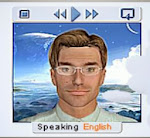




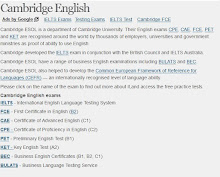



Post a Comment